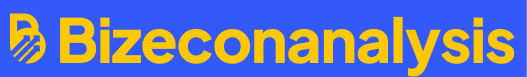How to Download All Price History in Yahoo Finance Easily
Learn the step-by-step process on how to download all price history in Yahoo Finance. This comprehensive guide provides detailed instructions, tips, and FAQs to help you get the most out of Yahoo Finance’s historical data.
Yahoo Finance is a powerful tool for investors and analysts, offering a wealth of information on stocks, bonds, commodities, and more. One of the most valuable features is the ability to download historical price data.
Whether you’re conducting research, analyzing trends, or just curious about past performance, knowing how to download all price history in Yahoo Finance can be incredibly useful. In this guide, we’ll walk you through the entire process, ensuring you can easily access and utilize this valuable data.
Why Download Historical Price Data?
Importance of Historical Data
Historical price data is essential for various financial analyses. It allows investors to track the performance of a stock over time, identify trends, and make informed decisions. By downloading all price history in Yahoo Finance, you can perform detailed analyses, backtest trading strategies, and gain insights into market behavior.
Applications of Historical Data
Historical data isn’t just for professional analysts. Individual investors, students, and hobbyists can also benefit. Whether you’re working on a school project, developing a trading algorithm, or simply curious about how a particular stock has performed, having access to historical price data is invaluable.

How to Download All Price History in Yahoo Finance
Step-by-Step Guide
Step 1: Navigate to Yahoo Finance
First, open your web browser and go to Yahoo Finance. You can either type the URL directly or search for “Yahoo Finance” in your preferred search engine.
Step 2: Search for the Stock
In the search bar at the top of the page, enter the ticker symbol or name of the stock you’re interested in. For example, if you want to download the price history for Apple Inc., you would type “AAPL” and press Enter.
Step 3: Access the Historical Data Tab
Once you’re on the stock’s page, look for the “Historical Data” tab. This is usually located near the top of the page, alongside other tabs like “Summary,” “Chart,” and “Statistics.”
Step 4: Customize Your Data Range
Click on the “Historical Data” tab to open the historical data page. Here, you can customize the date range for the data you want to download. You can choose from predefined ranges like “1 Month,” “6 Months,” “1 Year,” or select a custom range.
Step 5: Download the Data
After selecting your desired date range, click on the “Download” button. This will download the historical price data in a CSV file format, which you can open with spreadsheet software like Microsoft Excel or Google Sheets.
Tips for Downloading Data
Use Custom Date Ranges
While Yahoo Finance offers predefined date ranges, using a custom date range allows you to download data for specific periods. This is particularly useful if you’re interested in a particular event or time frame.
Check Data Accuracy
Always double-check the downloaded data for accuracy. Occasionally, there might be discrepancies or missing data points. Cross-referencing with other sources can help ensure the data’s reliability.
How to Analyze Downloaded Price History
Using Spreadsheet Software
Once you’ve downloaded the historical price data, you can open the CSV file with spreadsheet software. Programs like Microsoft Excel, Google Sheets, and Apple Numbers are excellent for this purpose. These tools allow you to manipulate the data, create charts, and perform various analyses.
Creating Charts and Graphs
Visualizing data can make it easier to identify trends and patterns. Most spreadsheet software offers built-in charting tools. You can create line charts, bar graphs, and other visual representations of the historical price data.
Performing Statistical Analysis
For more advanced users, statistical analysis can provide deeper insights. You can calculate moving averages, standard deviations, and other statistical measures to analyze the stock’s performance.
Common Challenges and Solutions
Data Discrepancies
Sometimes, you might notice discrepancies in the downloaded data. This can happen due to various reasons, including data entry errors or missing data points. To resolve this, consider cross-referencing with other financial data sources.
Handling Large Data Sets
Downloading all price history in Yahoo Finance for stocks with long trading histories can result in large data sets. Handling these large files can be challenging. Using software that can efficiently manage large data sets, like Microsoft Excel or specialized data analysis tools, can be helpful.
Understanding Financial Terminology
If you’re new to investing, some of the financial terminology might be confusing. Terms like “adjusted close,” “volume,” and “dividend” can be unfamiliar. Taking the time to learn these terms can make it easier to understand and analyze the data.
FAQs
How do I find the ticker symbol for a stock?
You can find the ticker symbol by searching for the company’s name on Yahoo Finance. The ticker symbol is usually a short abbreviation of the company’s name.
Can I download historical data for multiple stocks at once?
Unfortunately, Yahoo Finance does not currently support downloading historical data for multiple stocks simultaneously. You will need to download the data for each stock individually.
Is the historical data from Yahoo Finance accurate?
While Yahoo Finance is generally reliable, it’s always a good idea to cross-reference the data with other sources to ensure accuracy.
Can I download historical data for other financial instruments?
Yes, Yahoo Finance allows you to download historical data for various financial instruments, including stocks, bonds, commodities, and currencies.
How often is the historical data updated?
Yahoo Finance updates its historical data daily, usually at the end of each trading day.
Conclusion
Knowing how to download all price history in Yahoo Finance is a valuable skill for anyone interested in financial analysis. Whether you’re a professional analyst, an individual investor, or just curious about the stock market, having access to historical price data can provide valuable insights.
By following the steps outlined in this guide, you can easily download and analyze historical price data, helping you make informed investment decisions.
For more information on financial data and analysis, visit Yahoo Finance.